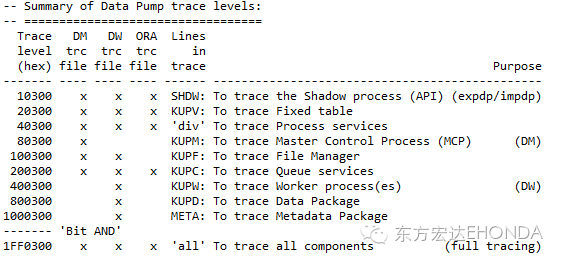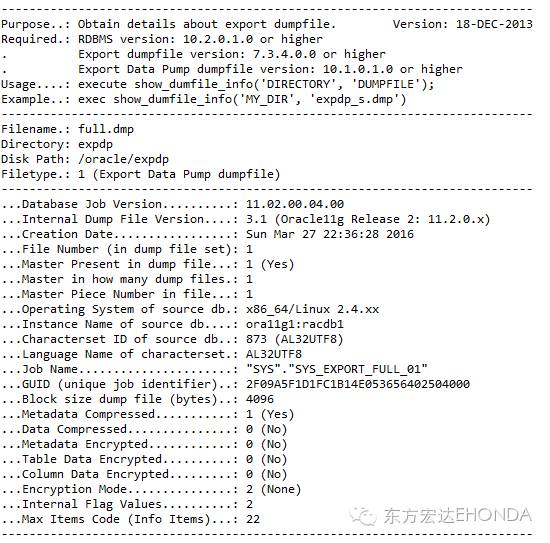expdp/impdp实用的参数与功能 |
您所在的位置:网站首页 › impdp par文件 › expdp/impdp实用的参数与功能 |
expdp/impdp实用的参数与功能
|
expdp/impdp是逻辑迁移或者备份使用得比较多的工具,除了大多数常见的参数外,还有一些很实用但是往往了解比较少的参数或功能,
一、expdp参数compression压缩,压缩比还是比较高的 compression有几种选项: METDATA_ONLY —仅压缩元数据;数据保持原样(在Oracle 数据库 10.2 中同样可用)。 DATA_ONLY —仅压缩数据;元数据保持原样。 ALL —同时压缩元数据和数据。 NONE —此为默认选项;不执行任何压缩。
ora11g@:/home/ora11g> expdp \"/ as sysdba\" directory=expdp dumpfile=full.dmp logfile=full.log full=y compression=all Export: Release 11.2.0.4.0 - Production onSun Apr 3 18:37:15 2016 Copyright (c) 1982, 2011, Oracle and/or itsaffiliates. All rights reserved. Connected to: Oracle Database 11gEnterprise Edition Release 11.2.0.4.0 - 64bit Production With the Partitioning, OLAP, Data Miningand Real Application Testing options Starting"SYS"."SYS_EXPORT_FULL_01": "/******** AS SYSDBA" directory=expdp dumpfile=full.dmplogfile=full.log full=y compression=all Estimate in progress using BLOCKS method... Processing object typeDATABASE_EXPORT/SCHEMA/TABLE/TABLE_DATA Total estimation using BLOCKS method: 84.43 MB Processing object type DATABASE_EXPORT/TABLESPACE Processing object typeDATABASE_EXPORT/PROFILE Processing object type DATABASE_EXPORT/SYS_USER/USER ...... Processing object type DATABASE_EXPORT/SCHEMA/POST_SCHEMA/PROCACT_SCHEMA Processing object type DATABASE_EXPORT/AUDIT . . exported "HUANG"."T1" 986.4 KB 86045 rows . . exported "APEX_030200"."WWV_FLOW_PAGE_PLUGS" 1.040 MB 7416rows . . exported "APEX_030200"."WWV_FLOW_STEP_ITEMS" 845.3 KB 9671 rows .... Master table "SYS"."SYS_EXPORT_FULL_01" successfully loaded/unloaded ****************************************************************************** Dump file set for SYS.SYS_EXPORT_FULL_01 is: /orabak/oracle/full.dmp Job "SYS"."SYS_EXPORT_FULL_01" successfully completed at SunApr 3 18:47:07 2016 elapsed 0 00:09:42
ls -l orabak/oracle/full.dmp -rw-r----- 1 ora11g dba 43507712 Apr 03 18:47 orabak/oracle/full.dmp
二、数据加密ENCRYPTION 如果客户对数据导出文件安全要求比较高的,可以使用该参数加密,来帮助保护转储文件的安全,在导出数据时使用。
ENCRYPTION Encrypt part or all of a dump file. Valid keyword values are: ALL, DATA_ONLY,ENCRYPTED_COLUMNS_ONLY, METADATA_ONLY and NONE.
ENCRYPTION_ALGORITHM Specify how encryption should be done. Valid keyword values are: [AES128], AES192and AES256.
ENCRYPTION_MODE Method of generating encryption key. Valid keyword values are: DUAL, PASSWORDand [TRANSPARENT].
ENCRYPTION_PASSWORD Password key for creating encrypted datawithin a dump file.
使用expdp加密之前,需要创建wallet ora11g@:/home/ora11g> expdp \"/ assysdba \" dumpfile=scott.dmp logfile=scott.log directory=EXPDPschemas=scott encryption=data_only encryption_algorithm=aes128 Export: Release 11.2.0.4.0 - Production onMon Apr 4 22:07:43 2016 Copyright (c) 1982, 2011, Oracle and/or itsaffiliates. All rights reserved. Connected to: Oracle Database 11gEnterprise Edition Release 11.2.0.4.0 - 64bit Production With the Partitioning, OLAP, Data Miningand Real Application Testing options ORA-39002: invalid operation ORA-39188: unable to encrypt dump file set ORA-28365: wallet is not open
创建wallet的文件位置,默认位置为 $ORACLE_BASE/admin/$DB_NAME/wallet,默认情况下钱夹子目录并不存在,需要进行创建。 因此,在我的示例中,该目录为 orabak/oracle/app/admin/abc/wallet。 接下来,执行下面的语句以在钱夹中创建加密密钥: alter system set encryption key identifiedby "huang123";
该语句同时创建钱夹和密钥。如果现在检查该目录,可以看到刚刚创建的钱夹文件 (ewallet.p12)。 ora11g@:/orabak>ls -lrt total 8 -rw-r--r-- 1 ora11g dba 2845 Apr 04 22:12 ewallet.p12
钱夹要使用口令才能打开,在本例中,口令为 huang123,该语句也可以打开钱夹。以后无需再创建钱夹了。数据库启动后,只需通过执行以下语句来打开钱夹: alter system set wallet open identified by "huang123" expdp \"/ as sysdba \" dumpfile=scott.dmp logfile=scott.log directory=EXPDP schemas=scottencryption=data_only encryption_algorithm=aes128 Export: Release 11.2.0.4.0 - Production onMon Apr 4 22:14:01 2016 Copyright (c) 1982, 2011, Oracle and/or itsaffiliates. All rights reserved. Connected to: Oracle Database 11gEnterprise Edition Release 11.2.0.4.0 - 64bit Production With the Partitioning, OLAP, Data Miningand Real Application Testing options Starting"SYS"."SYS_EXPORT_SCHEMA_02": "/******** AS SYSDBA"dumpfile=scott.dmp logfile=scott.log directory=EXPDP schemas=scottencryption=data_only encryption_algorithm=aes128 ...... . . exported "SCOTT"."DEPT" 5.937 KB 4 rows . . exported "SCOTT"."EMP" 8.570 KB 14 rows . . exported "SCOTT"."SALGRADE" 5.867 KB 5 rows . . exported "SCOTT"."BONUS" 0 KB 0 rows Master table "SYS"."SYS_EXPORT_SCHEMA_02" successfully loaded/unloaded ****************************************************************************** Dump file set for SYS.SYS_EXPORT_SCHEMA_02 is:/orabak/oracle/scott.dmp Job "SYS"."SYS_EXPORT_SCHEMA_02" successfully completed at MonApr 4 22:14:42 2016 elapsed 0 00:00:39
三、trace参数 trace参数主要用于调试expdp/impdp错误时用,它的值是由7位16进制表示,前三位表示DataPump组件,后四位一般是0300 生成的日志信息放在BACKGROUND_DUMP_DEST和USER_DUMP_DEST目录下 trace参数值的详细含义:
除了可以在expdp命令行中加入trace参数,比如 expdp abc/abc directory=expdpdumpfile=full.dmp logfile=full.log full=y TRACE=480300
还可以在启动后的Datapump任务追加trace参数,比如 expdp abc/abc ATTACH=sys_export_full_01TRACE=480300
还可以在系统参数级别设置DataPump trace ALTER SYSTEM SET EVENTS = '39089 trace namecontext forever, level 0x300';
四、status参数 查看DataPump进程的状态,包括并发度,导出模式,文件物理路径等 ora11g:/home/ora11g> expdp \"/ assysdba\" directory=expdp dumpfile=full.dmp logfile=full.log full=y Export: Release 11.2.0.4.0 - Production onMon Aug 8 18:59:14 2016 Copyright (c) 1982, 2011, Oracle and/or itsaffiliates. All rights reserved. Connected to: Oracle Database 11gEnterprise Edition Release 11.2.0.4.0 - 64bit Production With the Partitioning, OLAP, Data Miningand Real Application Testing options Starting"SYS"."SYS_EXPORT_FULL_02": "/******** AS SYSDBA" directory=expdp dumpfile=full.dmplogfile=full.log full=y Estimate in progress using BLOCKS method... Processing object typeDATABASE_EXPORT/SCHEMA/TABLE/TABLE_DATA
每秒钟打印一次状态信息,输出到屏幕 Export> status=1 Export> con Job: SYS_EXPORT_FULL_01Operation: EXPORTMode: FULLState: EXECUTINGBytes Processed: 0 CurrentParallelism: 1 JobError Count: 0Dump File: orabak/oracle/full.dmpbytes written: 4,096 Worker 1 Status:Process Name: DW00State: EXECUTINGObject Name: TRCA$INPUT2Object Type: DATABASE_EXPORT/DIRECTORY/DIRECTORYCompleted Objects: 12Total Objects: 12Worker Parallelism: 1 Processing object type DATABASE_EXPORT/SCHEMA/TABLE/TABLE_DATA
五、METRICS参数, 记录每个阶段消耗的时间,在迁移数据的时候非常有用,expdp/impdp都可以设置该参数, expdp \"/ as sysdba\"directory=expdp dumpfile=full.dmp logfile=full.log full=y content=metadata_onlymetrics=y Export: Release 11.2.0.4.0 - Production onSun Mar 27 23:14:14 2016 Copyright (c) 1982, 2011, Oracle and/or itsaffiliates. All rights reserved. Connected to: Oracle Database 11gEnterprise Edition Release 11.2.0.4.0 - 64bit Production With the Partitioning, Real ApplicationClusters, Automatic Storage Management, OLAP, Data Mining and Real Application Testingoptions FLASHBACK automatically enabled to preservedatabase integrity. Starting "SYS"."SYS_EXPORT_FULL_01": "/******** AS SYSDBA"directory=expdp dumpfile=full.dmp logfile=full.log full=y content=metadata_onlymetrics=y Startup took 2 seconds Processing object type DATABASE_EXPORT/TABLESPACECompleted 5 TABLESPACE objects in 2 seconds Processing object type DATABASE_EXPORT/PROFILE Completed 2 PROFILE objects in 0 seconds Processing object type DATABASE_EXPORT/SYS_USER/USERCompleted 1 USER objects in 0 seconds Processing object type DATABASE_EXPORT/SCHEMA/USERCompleted 17 USER objects in 0 seconds Processing object type DATABASE_EXPORT/ROLE Completed 44 ROLE objects in 0 seconds Processing object type DATABASE_EXPORT/GRANT/SYSTEM_GRANT/PROC_SYSTEM_GRANTCompleted 5 PROC_SYSTEM_GRANT objects in 1 seconds ...... Processing object type DATABASE_EXPORT/SCHEMA/TABLE/POST_INSTANCE/PROCACT_INSTANCECompleted 18 PROCACT_INSTANCE objects in 1 seconds Processing object type DATABASE_EXPORT/SCHEMA/TABLE/POST_INSTANCE/PROCDEPOBJCompleted 18 PROCDEPOBJ objects in 0 seconds Processing object type DATABASE_EXPORT/SCHEMA/POST_SCHEMA/PROCOBJCompleted 6 PROCOBJ objects in 9 seconds Processing object type DATABASE_EXPORT/SCHEMA/POST_SCHEMA/PROCACT_SCHEMACompleted 4 PROCACT_SCHEMA objects in 6 seconds Processing object type DATABASE_EXPORT/AUDITCompleted 29 AUDIT objects in 6 seconds Master table"SYS"."SYS_EXPORT_FULL_01" successfully loaded/unloaded ****************************************************************************** Dump file set for SYS.SYS_EXPORT_FULL_01 is:/oracle/expdp/full.dmp Job "SYS"."SYS_EXPORT_FULL_01" successfully completed at SunMar 27 23:18:31 2016 elapsed 0 00:04:16
六、SQLFILE参数,用于记录导入文件中的所有DDL操作 注意,该参数只能在impdp中使用,并且该impdp动作不会被真正执行,而是把DDL操作都记录在SQLFILE指定的文件中 impdp \"/ as sysdba\"directory=expdp dumpfile=full.dmp logfile=full_in.log full=ycontent=metadata_only SQLFILE=impdp_s.sql
[oracle@expdp]$ cat impdp_s.sql -- CONNECT SYSTEM CREATE USER "HUANG" IDENTIFIED BYVALUES 'S:A519550DF70AA5C64FFD21E2D064E7B17F3EEEEE0038CD2F16226A0411B4;74FBCFB9F163FDDE'DEFAULT TABLESPACE "USERS"TEMPORARY TABLESPACE "TEMP"; -- new object type path:SCHEMA_EXPORT/SYSTEM_GRANT GRANT UNLIMITED TABLESPACE TO"HUANG"; -- new object type path:SCHEMA_EXPORT/ROLE_GRANT GRANT "CONNECT" TO"HUANG"; GRANT "RESOURCE" TO"HUANG"; -- new object type path:SCHEMA_EXPORT/DEFAULT_ROLE ALTER USER "HUANG" DEFAULT ROLE ALL; -- new object type path:SCHEMA_EXPORT/PRE_SCHEMA/PROCACT_SCHEMA -- CONNECT HUANG ......
七、impdp与parallel 如果expdp没有并行导出,impdp导入时加入parallel可以并行导入,并且创建索引时也会使用并行,加快导入速度。 expdp \"/ as sysdba\"directory=expdp dumpfile=aatest.dmp tables=abc.aatest impdp \"/ as sysdba\"directory=expdp dumpfile=aatest.dmp parallel=2 trace=480300
如果打开sqlfile,可以看到创建索引的并发度为1,这是bug导致,实际是可以使用并发创建索引的 Impdp Parallel Index Creation alwayscreates indexes with degree 1. (Doc ID 1289032.1)
八,impdp与dblink 有时候迁移数据时,由于文件系统的空间不足,可以使用impdp+network link的方式不落地迁移数据, 另外GoldenGate初始化数据时,可经常使用,但这种方式的缺点是不支持表中有long字段 ORA-31679: Table data object"xxx"."CS_APP_VER_CONTROL" has long columns, and longs cannot be loaded/unloaded using a network link
示例: vi $ORACLE_HOME/network/admin/tnsnames.ora xxx =(DESCRIPTION =(ADDRESS_LIST =(ADDRESS = (PROTOCOL = TCP)(HOST = xx1)(PORT = 1521))(ADDRESS = (PROTOCOL = TCP)(HOST = xx2)(PORT = 1521)) )(CONNECT_DATA =(SERVICE_NAME = xxxdb) (SERVER = DEDICATED) ) ) create public database link xxxdb connectto goldengate identified by xxxxx using 'xxxdb';
[oracle@/home/oracle]$cat import.par userid=goldengate/xxxxx NETWORK_LINK=xxxdb parallel=2 cluster=N exclude=TABLE_STATISTICS,INDEX_STATISTICS,TRIGGER FLASHBACK_SCN=10322009322328 TABLES=BMSOPER.EB_CATEGORY remap_tablespace=TS_BMSIDX:TS_BMSOPER
nohup impdp parfile=import.par &
九、获取expdp导出文件的信息 在不知道expdp导出命令时,如何读取dump文件的信息(包括字符集,版本等),可以通过Oracle官方DBMS_DATAPUMP.GET_DUMPFILE_INFO或者show_dumpfile_info存储过程
PROCEDURE GET_DUMPFILE_INFO Argument Name Type In/Out Default? ------------------------------ ----------------------- ------ -------- FILENAME VARCHAR2 IN DIRECTORY VARCHAR2 IN INFO_TABLE KU$_DUMPFILE_INFO OUT FILETYPE NUMBER OUT
SET serveroutput on SIZE 1000000 exec show_dumpfile_info('expdp','full.dmp')
十、expdp导出文件最大数限制
导出文件使用%U变量,最大支持99个文件,如果指定了单个文件filesize大小,导出的文件总量是filesize*99,如果超出将出现以下报错 ORA - 39095 : " dump file space hasbeen exhausted. Unable to allocate 4096 bytes" jobsystem.sys_export_full_02 stops due tofatal error. 可以使用多个dump文件,或者设置更大的filesize参数 dumpfile=fullexp%U.dmp, fullexp2_%U.dmp,fullexp3_%U.dmp |
【本文地址】
今日新闻 |
点击排行 |
|
推荐新闻 |
图片新闻 |
|
专题文章 |